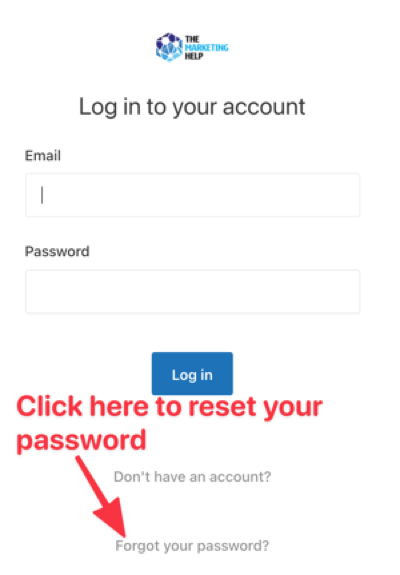Please reset your password
We are in the process of simplifying and improving The Marketing Help membership community. As part of this process, you may need to reset your password when you log in to the community.
Here are the steps to reset your password:
Hit the password reset button
3. Open your email client and find the email from us
4. Click on the link and add your new password
5. You’ll now be able to use this password going forward
Already reset your password?
If you’ve already reset your password, then you can now log in with it. Click on the login button below.